How to update VPN configuration file in OpenVPN Connect app
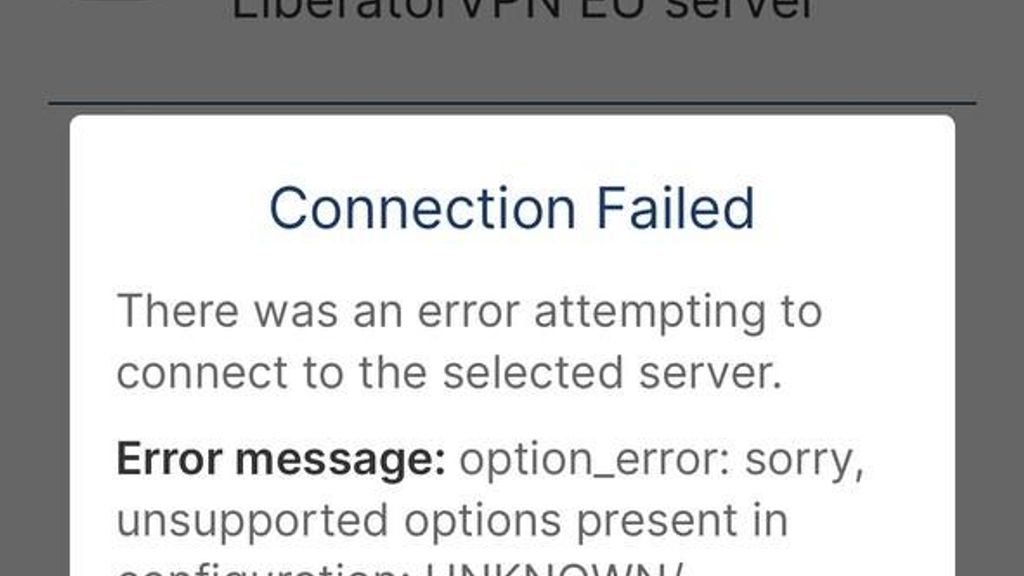
If you're trying to enable VPN in the OpenVPN Connect application and you're seeing an error message like the one below, it means that the application has been updated. The previous connection configuration is no longer valid and also requires an update.
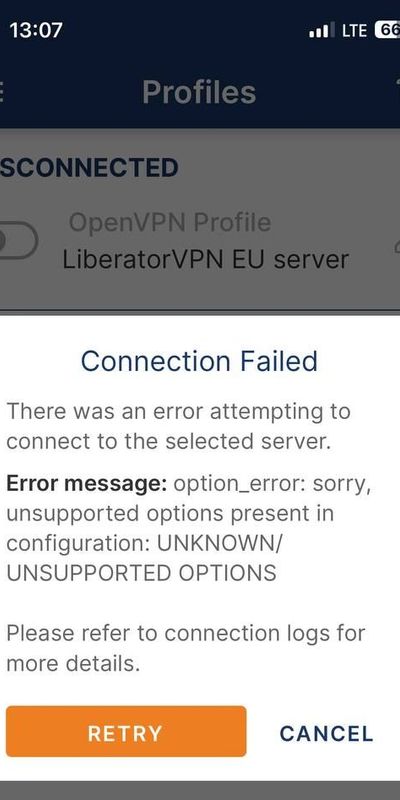
To fix this, follow these steps:
- Remove the existing VPN connection profile from the OpenVPN Connect application
- In LiberatorVPN Telegram bot execute the command /getconnected or just push button "Select VPN region"
- Choose the relevant region and operating system, and receive the updated connection configuration file.
- Upload the new configuration file, which the bot has sent you, to the OpenVPN Connect application. The same way as you did it before. Just in case, the brief instruction how to do that on an iPhone is bellow